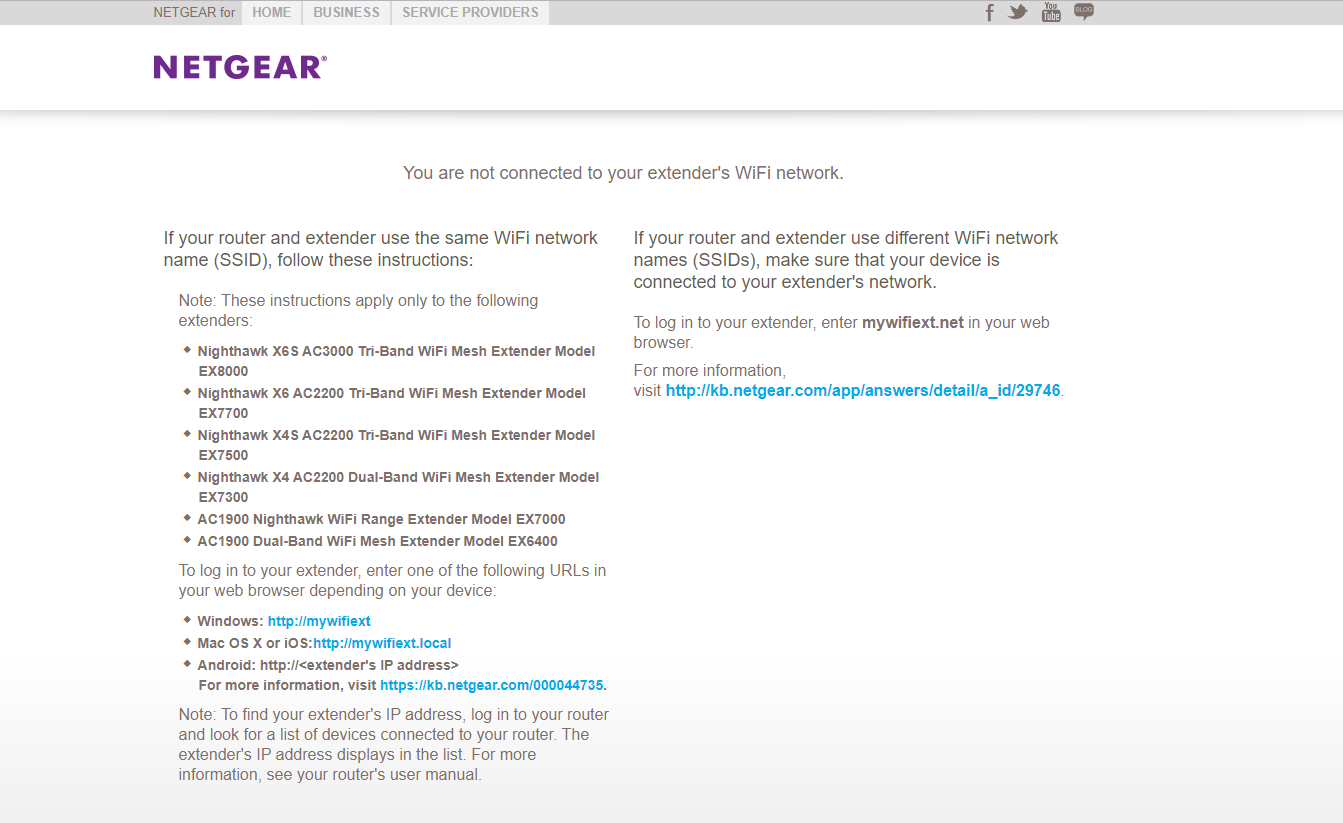MyWifiExt.net is a local web address for NETGEAR Wireless Ranger Extenders which is used to open the Settings Panel (Smart Wizard or Genie) of NETGEAR Wireless Range Extenders.
This website is a local web address mean if you were to access MyWifiExt.net then you might receive an error or wouldn’t be able to connect to the website at all unless you’re connected to the NETGEAR Range Extender through an Ethernet Cable or wirelessly connected via Wi-Fi connection.
How to login into www.mywifiext.net?
To login into your NETGEAR Wireless Range Extender (www.mywifiext.net), follow these steps: (This page is used to access various settings and configurations for NETGEAR Range Extenders.)
- Connect your PC to the NETGEAR Range Extender Network either via an Ethernet Cable or through Wi-Fi.
- Open your Web Browser.
- Navigate to the address bar and type http://www.mywifiext.net or http://192.168.1.250 and hit Enter.
- The extender Genie or Smart Wizard will show up.
- Now, create an account and then follow the on-screen instruction and you will be able to set up your new NETGEAR Wireless Range Extender.
If you’re not connected to a NETGEAR Range Extender then you will see the following message displayed on the screen saying that you’re not connected to the extender’s WiFi network.