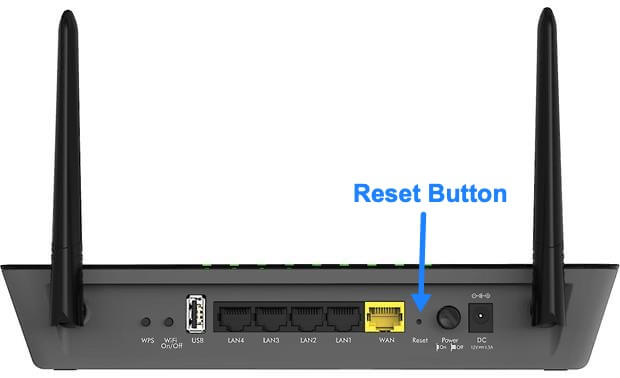When you have messed up the settings of your Wi-Fi Network or have forgotten the login password then a Factory Reset comes in handy! Once you perform a factory reset, it resets all of the personalized settings, username, password, network name, and security settings to the default ones. If you happen to have forgotten your password or have messed up the settings then the best option that you have is to perform a factory reset which will revert all the settings back to the default.
How to factory reset NETGEAR Router?
To perform a factory reset on your NETGEAR Wi-Fi Router, follow these steps:
- Make sure that your NETGEAR Router is on and working.
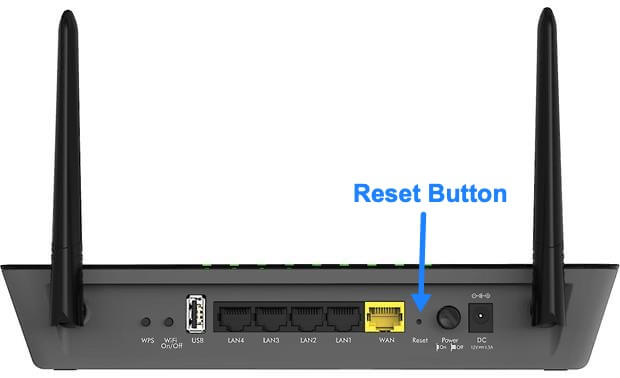
- Locate a small hidden button on the back of your router which says Restore Factory Settings or Reset.
- Take a small, sharp, pointy object such as a needle, paper clip or any other similar object and now press and hold that button for about 10 seconds.
- Release the Restore Factory Settings or Reset button.
- The router will now restart and all the settings will be back to the default ones. (The default username is “admin” and the default password is “password”)