The default password of your NETGEAR Wi-Fi Network is written under your Router. However, that is a collection of random alphabets and letters. Although it is a strong password and no one can guess it easily still, when you’re trying to connect to the network on a new device then it gets hard to remember that password. Therefore, it is better that you change the password of your NETGEAR Wi-Fi Network.
How to change NETGEAR Wi-Fi Password?
To change the NETGEAR Wi-Fi Password, follow these steps:
- Open your Internet Browser.
- In the address bar, type http://www.routerlogin.net. Alternatively, you can also type http://192.168.0.1 or http://192.168.1.1.
- A login page will appear. Enter the router username and password in the given fields. (The default username is admin and the default password is password). If you forgot login details then learn How to factory reset NETGEAR Router.
- Click on Log In.
- Once logged in, click on the Wireless section.
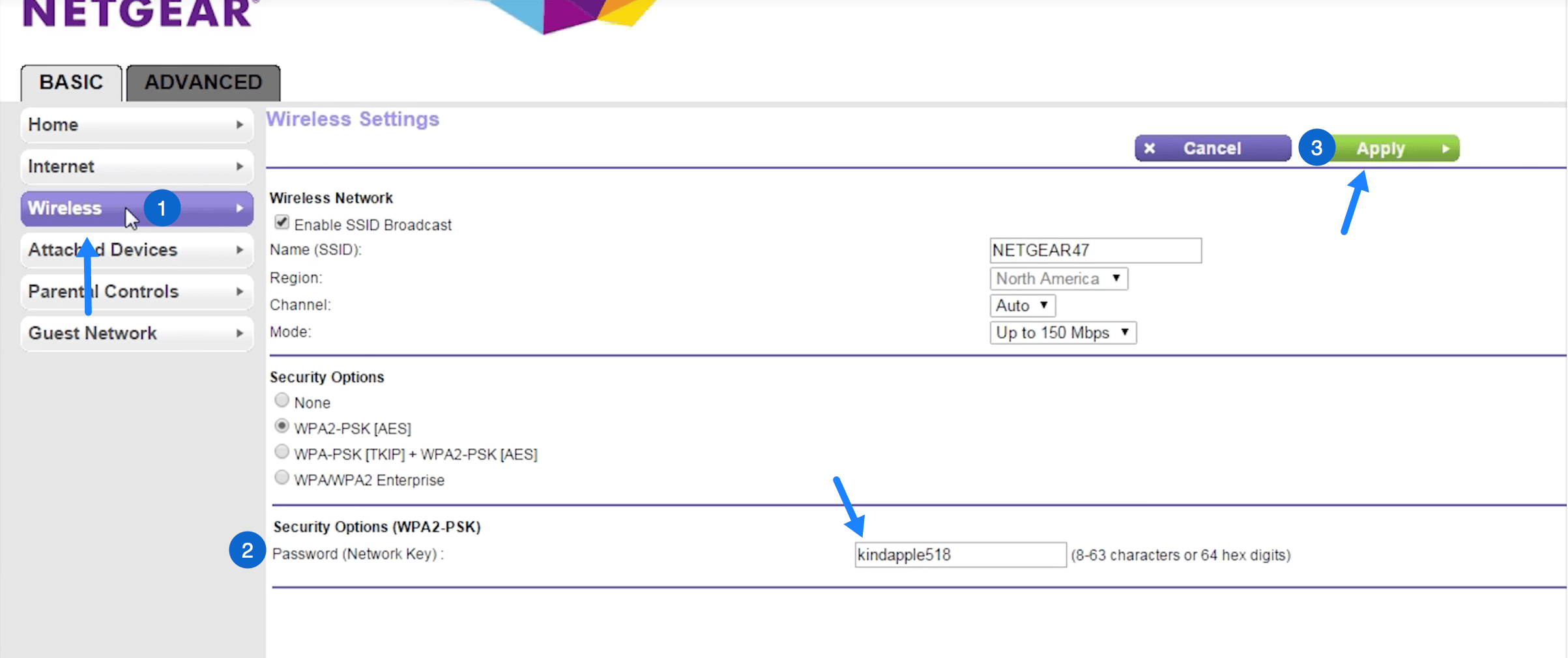
- Enter your new password in the Password (Network Key) fields.
- Click on Apply.
- All the changes made will be saved and your password will be changed.
*Note: All the connected devices will be disconnected from the Wi-Fi Network and you will have to enter the new network password/key to connect to the network!