It is recommended that when you are changing your router password then you enable password reset option. This will let you reset your password if you somehow forget it. Once that option is enabled, you will be able to reset your password anytime you want to in case you forget.
Reset forgotten NETGEAR Router Password
If you have forgotten your NETGEAR Router Password then follow these steps to recover it:
- Open your Web Browser. (This is not supported in Safari Browser)
- In the address bar, type http://www.routerlogin.net. Alternatively, you can also type http://192.168.0.1 or http://192.168.1.1.
- A login window will appear. Click on the Cancel button.
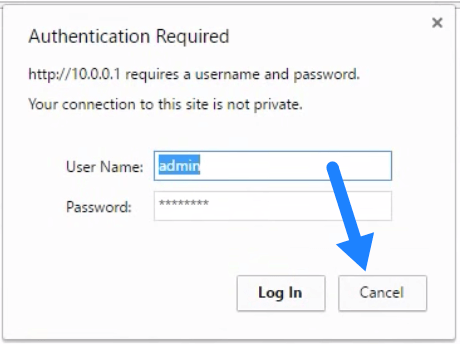
- If password recovery is enabled then you will be prompted to enter the serial number of the router which can be found back of the router.
- Enter the serial number of the router and click on Continue.
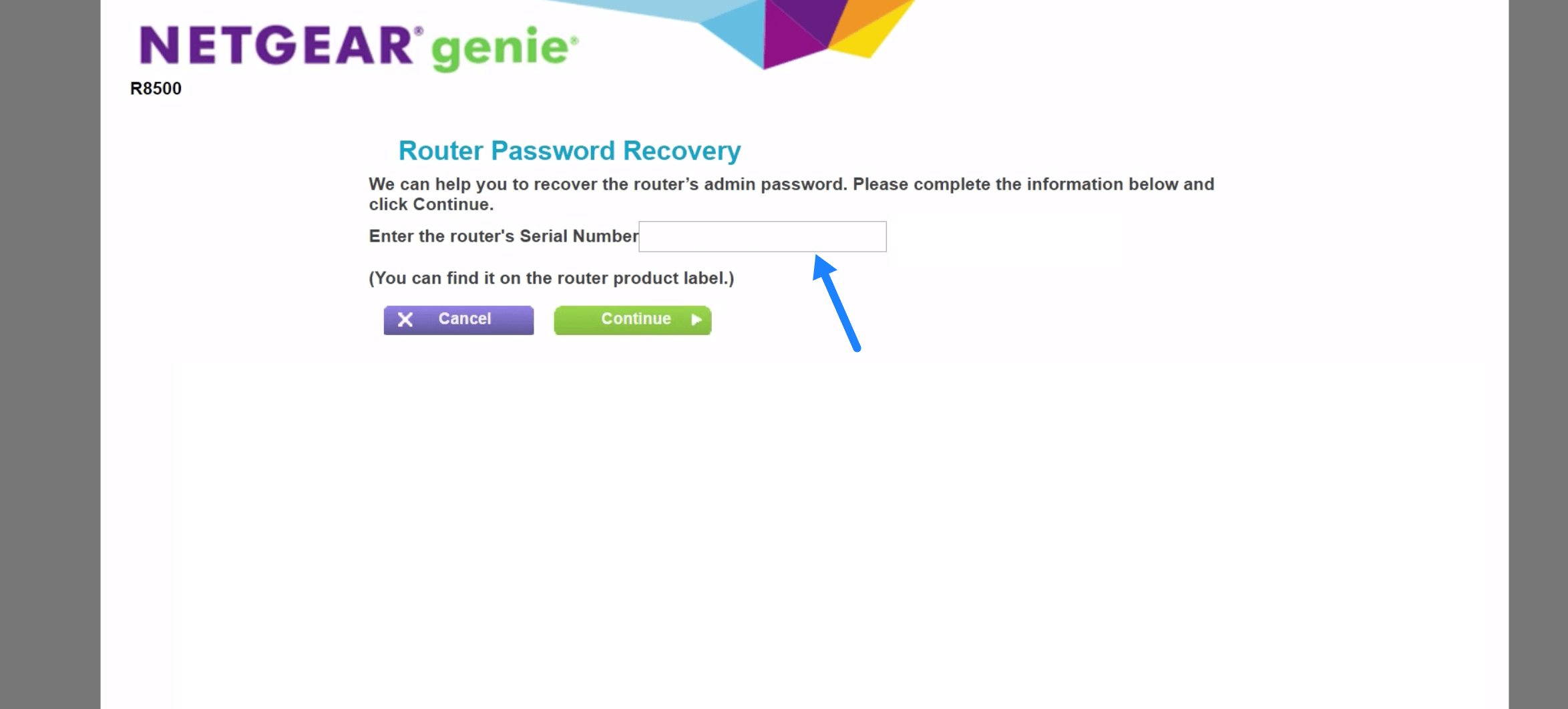
- You will now be asked to answer the security questions. Answer those questions accordingly.
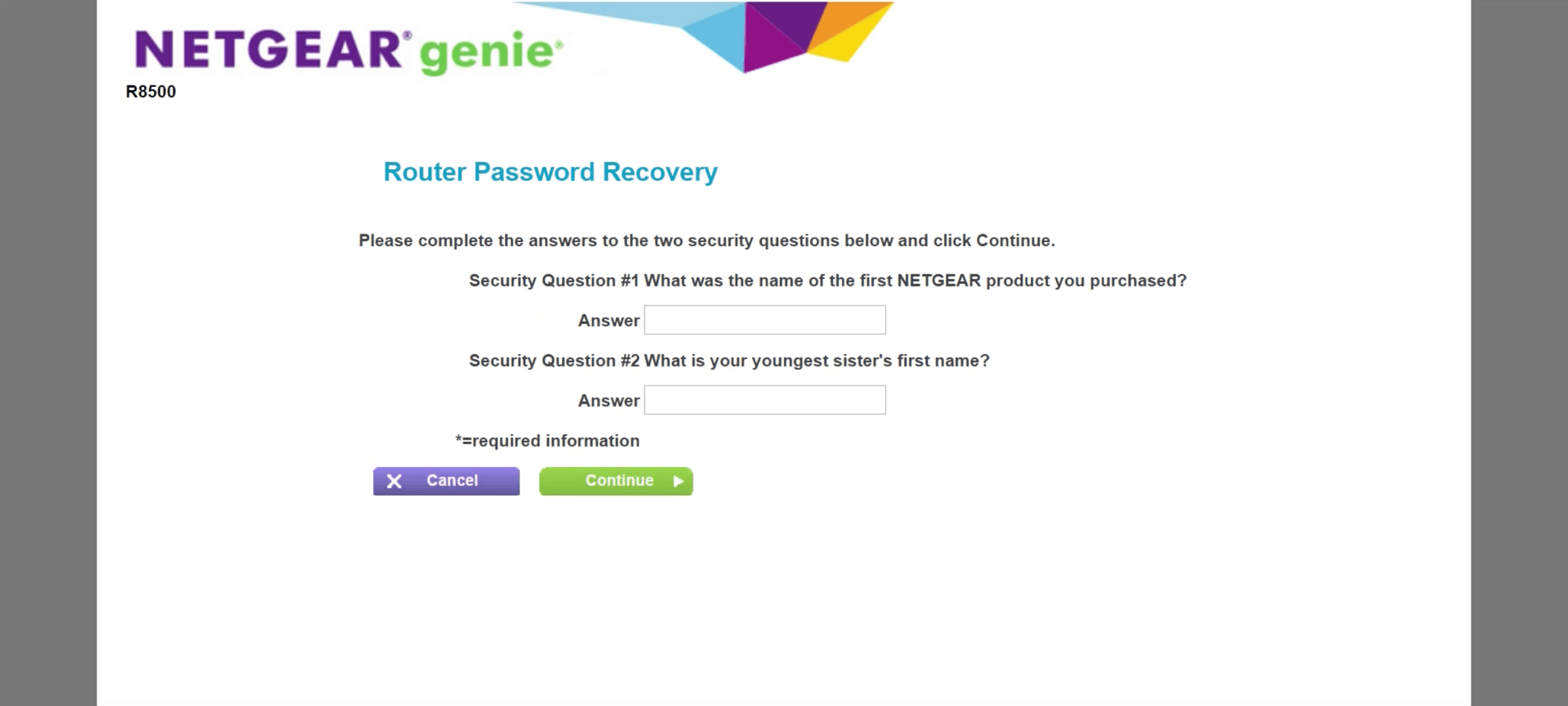
- Click on Continue.
- You will now be prompted to reset the password of your router.
- Enter the new password and re-enter it for confirmation.
- Enter the answers for security questions or set new security questions.
- Click on Next.
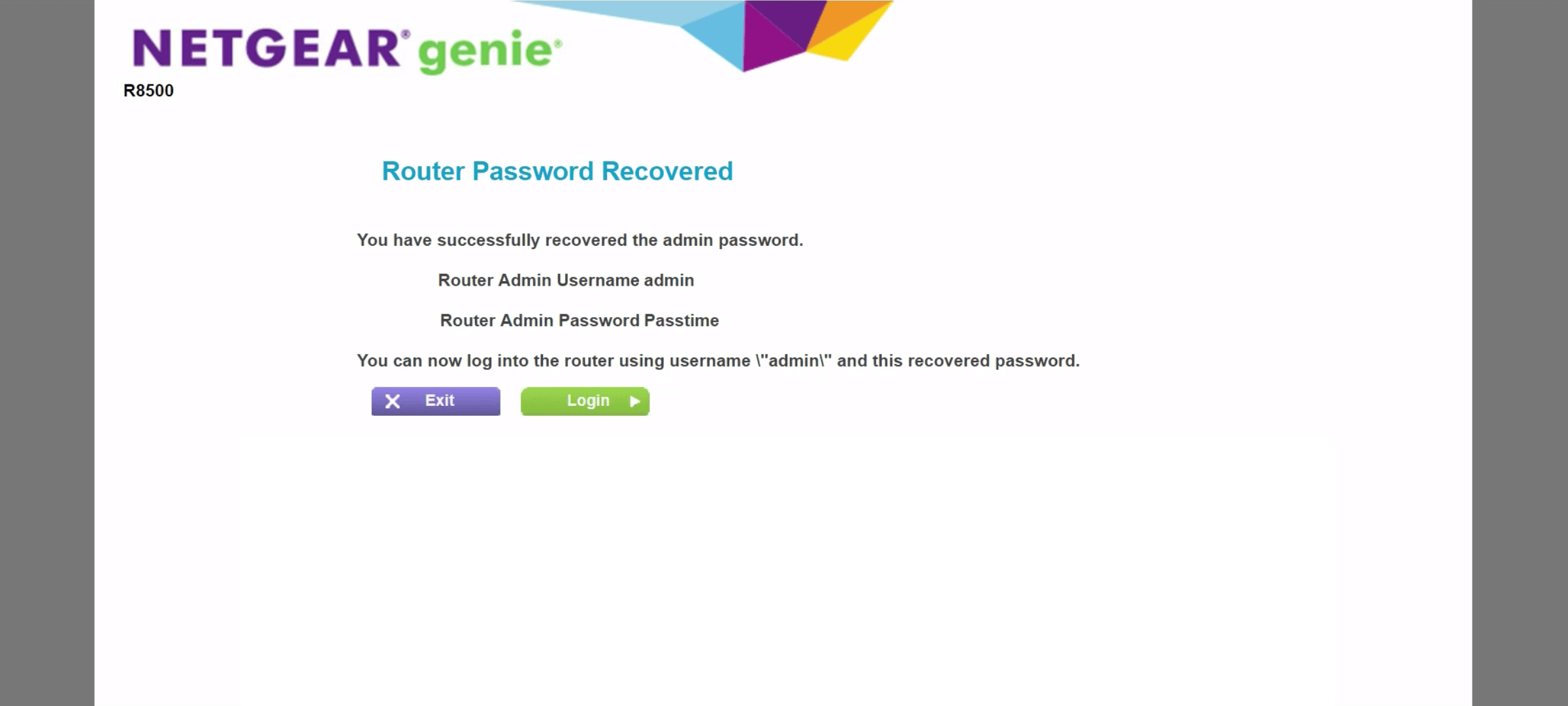
- The password of your router will now be changed!
Alternatively, you can also factory reset your router and the password will be reset to the default. You can read here on How to Perform a Factory Reset on NETGEAR Router?